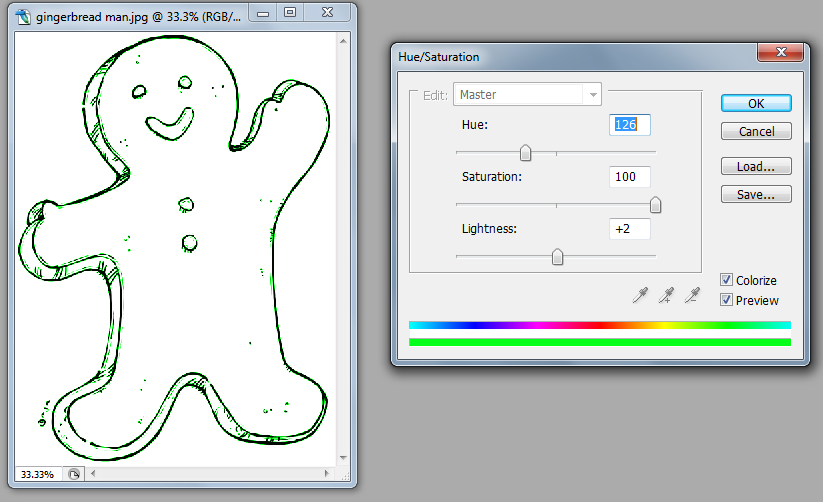Weeks ago a lovely lady on the Kit and Clowder facebook page posted a wonderful little stamp with bugs and a boot that I fell in love with. It was a rubber stamp and so I was a bit disappointed because if it had of been a digi, I would have bought it INSTANTLY!!! Luckily two other beautiful ladies from the group contacted me personally (so kind) and steered me towards a delightful digi stamp store Called Bugaboo Digi Stamps which had these little gorgeous stamps..
Well wasn't I surprised to find that this is not just ONE STAMP.. but a WHOLE SERIES!!!! called Scene It!... I instantly purchase one...TOO MANY!!! :/ LOL stamps and now have a lovely little collection of these gorgeous stamps.
They are so different then the usually stamps I have that I thought I'd step out of the comfort zone once again and try a new style of card. So when my elder sisters birthday came up yesterday and I thought what a perfect opportunity to put these stamps to good use, and a some pre-bought pre-made Gate-Fold cards I had tucked away and not gotten to use yet.
This Cute little Ladybug on the front of the card is called "Lady Bug - flower pot" and is available for purchase HERE!!
This gorgeous little stamp in the middle is called "Ladybug Birthday" and is available for purchase HERE!
My Sister was very pleased with her card!! as she should be!! LOL..
Hope you like it too.
Thanks for stopping by...Happy crafting Xo
UPDATE!!!! Bahahahahahaaaa!!! I just showed my son the blog post... and his first comment to me is.. "Mum.. why do the lady bugs all look like they need a closer shave" Teehhee!!! and he's so right!!! (gotto love a 14yo with Autism straight forwardedness)... so NOTE TO SELF!!!**** work on shading so it does not look like LadyBugs have a Five o'clock shadow!!**** PMSL!!! .....
Thursday, May 29, 2014
Tuesday, May 27, 2014
TUTORIAL! How To Digitally Paper Piece Using Photoshop CS2
Hi There.. Well I have created my very FIRST YouTube video!! LOL!!
Now be kind... and no laughing at my husky, funny voice!! :/
If you have never used Photoshop Creative Suites then I highly recommend the program. It really is fun to work with and the best bit about it, is that you can get the original program version CS2 FOR FREE!!! from HERE!!
Now this is NOT an illegal download.. Abode have released their original program on freeware. So be happy in knowing your not doing anything wrong when you download this program off the net! :)
First a few thanks for my Video.
To Mo Manning, for her beautiful design "Waiting For Rain" used in the video.. This is available for purchase from HERE!!
To Brandi for her use of her stunning designed digital papers!! The paper used in the video came from the "Lucky Mini Kit" which is available for free download for personal use from Brandi's blog HERE!!!
and to Longzijun for his music "Dreamy Loop" which can be found HERE!!
So I hope you enjoy the tutorial..
Happy Digitally Paper Piecing!!
Xo
Now be kind... and no laughing at my husky, funny voice!! :/
If you have never used Photoshop Creative Suites then I highly recommend the program. It really is fun to work with and the best bit about it, is that you can get the original program version CS2 FOR FREE!!! from HERE!!
Now this is NOT an illegal download.. Abode have released their original program on freeware. So be happy in knowing your not doing anything wrong when you download this program off the net! :)
First a few thanks for my Video.
To Mo Manning, for her beautiful design "Waiting For Rain" used in the video.. This is available for purchase from HERE!!
To Brandi for her use of her stunning designed digital papers!! The paper used in the video came from the "Lucky Mini Kit" which is available for free download for personal use from Brandi's blog HERE!!!
and to Longzijun for his music "Dreamy Loop" which can be found HERE!!
So I hope you enjoy the tutorial..
PLEASE NOTE!!!!!!! While Digitally Paper Peicing is Ok.. Would just like to point out something that was brought to my attention by Mo.. that I thought would be obvious, but might not be.. It is NOT ok to digitally colour your WHOLE STAMP!! Paper piecing, whether digitally or not, should still only be used minimally, like for a piece or two of clothing and the rest coloured by hand.. This ensures that your stamps stay One Of a Kind!! and complies with the Stamps Copyright and Terms Of Use!!
Happy Digitally Paper Piecing!!
Xo
Wednesday, May 21, 2014
How to Tame 'and Hopefully Train' Your Little Copic Monsters!!
Starting out in the Stamping/Papercraft/Colouring World it doesn't take long before you here the word COPIC!! first mentioned...
I don't know about you.. but when I first heard about these magical, mythical 'things' called COPICS I just assumed, probably like everyone else, that they were JUST some over priced marker that people who stamped got very excited about using!! :/ Though the whole thing was quite ODD to be honest!! I mean common.. ITS A TEXTA FOR GOODNESS SAKE!!!
I was happy with my Distressed Inks and happily colouring along with my stamps, but sure enough, I'd see the words COPICS!!! again and again and again!!! and wondered what all the BLAH was over!! they were very expensive but I guess they did come in all sorts of pretty colours!! and so when I first encounter a COPIC at my mums (she had 100 and I didn't even know??) I had a play and I thought OHHHHH!!! that feel nice....*playing with the brush tip end* but once again.. thought very expensive for JUST a texta and left it at that...but my thoughts began to change.
In my trolling of the Internet over the next coming weeks, I came across MANY sites, and suddenly saw all the wonderful things that could be done with these glorious markers... As my world of Copics grew, the sheer understanding of what COULD be done with this ELUSIVE markers astounded me.. I was like a deer in the headlights looking at all the PRETTIES!!!.. and so, when an opportunity came quite suddenly and out of the blue for me to buy a SECOND HAND COPIC SET!! (yes there is a COPIC GOD) LOL... 75 Ciao and 74 Sketches, for a bargain price, I used the rest of my savings and jumped at it...
Oh I was so excited!!! I had my very own set of these Mythical COPICS!!!, the Markers that people whisper about in hushed tones, in quite corners of every craft room in the WORLD!!! well not quite.. but you know what I mean!! Oh and of COURSE, I pick up arty things quite quickly and quite naturally, so I should be creating glorious pictures in a week.... 2 weeks max... RIGHT!! I mean.. I WATCHED YOU TUBE VIDEOS!! :/
So with my bag of Copic babies cradled in my lap, I dreamt of my life as an artist, making millions from the cards I would create!!
What I didn't realise at the time, and what I want to share with you ALL so you are fully aware of the situation PRIOR to purchasing these... is that Copics are SO MUCH MORE THAN MARKERS!!!
That's right... What you see when you stare at markers in the store is this!!!
And even when you get these little darlings home they look like any other 'non lethal' crafting item amongst your crafty belongings.. BUT BEWARE!! That's just them setting you up for a false sense of security!! "They" are good at that... Because lurking underneath all that shinyness and OHHH!!! and AHHHHS!!! is.... THE LITTLE COPICS MONSTERS!!!
Anyhoo!! So Stroking!! Sometimes despite cleaning your markers and nibs, you'll colour with your Little Copic Monsters and find that they are better, but they just won't blend properly still, or they are tacky still on the page, or where you colour looks SHINY???? WTFrug?? These are all signs that there is still some sticky ink build up in your nib, from there regurgitated INK!! and so you need to Stroke your nib across some paper!!
This extra Stroking soothes the Little Copic Monster into a calming state, and while your at it, uses up the yucky bit of sticky ink that's on the nib.. Now yes it might seem like a waste, but wouldn't you rather waste that yucky ink on a spare page, then waste all your efforts on a colouring that ends up blotchy at the end!!.
You've done all of this.. and your picture still doesn't look the way your wanting it too!??
Well now, it's cause the Little Copic Monsters need you to play with them OFTEN!!... They will ONLY do what you need them to do, if you play with them many many many times!! But I promise you!! If you play with them often, they will behave better and better each and every time!! They might make you smile.. they might make you cry!! they might make you, a grown woman of 32, chuck a giant child like spaz the likes of which no two year old has ever seen at 11pm at night because they have decided to play around on you and in the last sec of your PERFECT image JUMPED ACROSS the line into the background in a huge scribble that no amount of colourless blender will EVER be able to hide!!!
But you will get there!!! and if your having a day, where they are being stubborn!! and temperamental!! Sometimes Little Copic Monsters just need a break!!! to recuperate and regroup!! So pick yourself off the floor, it's not great for your son of 14yo's to see you in a ball, sobbing over a
Wee Stamp, because you coloured 'out of the lines'???!! and pack away your Little Monsters for the day or two!!
They like vacations!!!
Like visiting their COUSINS!! The textas!! :)
So have fun!! Play with your Little Copic Monsters... Care for their little precious, sensitive souls and I'm sure like me, you'll find that your colouring will improve greatly when you are working WITH them, and not AGAINST them!!
I do not know where I would be without her help and knowledge!! Probably tied up in a corner of my lounge, mouthed gagged, with 157 Little Copic Monsters marching around me with pitchforks and brandishing fiery torches!!
Kit and Clowder Community can be accessed via the web
http://kitandclowder.ning.com
Kit and Clowder Open Facebook Group can be accessed via
/https://www.facebook.com/groups/kitandclowder/
and to check out Alyce Keegans AMAZING person work, check out her personal blog on
http://kitandclowder.blogspot.com.au/
I hope you have enjoyed this little bit of mischief!!
If you like these Little Monster please follow this link HERE!! to the talented Michelle Houghton who designed them and download your own free printable Monsters. :)
Happy colouring and caring for those Little Monster Copics!!
Xo
I don't know about you.. but when I first heard about these magical, mythical 'things' called COPICS I just assumed, probably like everyone else, that they were JUST some over priced marker that people who stamped got very excited about using!! :/ Though the whole thing was quite ODD to be honest!! I mean common.. ITS A TEXTA FOR GOODNESS SAKE!!!
I was happy with my Distressed Inks and happily colouring along with my stamps, but sure enough, I'd see the words COPICS!!! again and again and again!!! and wondered what all the BLAH was over!! they were very expensive but I guess they did come in all sorts of pretty colours!! and so when I first encounter a COPIC at my mums (she had 100 and I didn't even know??) I had a play and I thought OHHHHH!!! that feel nice....*playing with the brush tip end* but once again.. thought very expensive for JUST a texta and left it at that...but my thoughts began to change.
In my trolling of the Internet over the next coming weeks, I came across MANY sites, and suddenly saw all the wonderful things that could be done with these glorious markers... As my world of Copics grew, the sheer understanding of what COULD be done with this ELUSIVE markers astounded me.. I was like a deer in the headlights looking at all the PRETTIES!!!.. and so, when an opportunity came quite suddenly and out of the blue for me to buy a SECOND HAND COPIC SET!! (yes there is a COPIC GOD) LOL... 75 Ciao and 74 Sketches, for a bargain price, I used the rest of my savings and jumped at it...
Oh I was so excited!!! I had my very own set of these Mythical COPICS!!!, the Markers that people whisper about in hushed tones, in quite corners of every craft room in the WORLD!!! well not quite.. but you know what I mean!! Oh and of COURSE, I pick up arty things quite quickly and quite naturally, so I should be creating glorious pictures in a week.... 2 weeks max... RIGHT!! I mean.. I WATCHED YOU TUBE VIDEOS!! :/
So with my bag of Copic babies cradled in my lap, I dreamt of my life as an artist, making millions from the cards I would create!!
What I didn't realise at the time, and what I want to share with you ALL so you are fully aware of the situation PRIOR to purchasing these... is that Copics are SO MUCH MORE THAN MARKERS!!!
That's right... What you see when you stare at markers in the store is this!!!
OHHHHHHHHHHHHHHHH!!!! PURDY!!!!!!!!
And even when you get these little darlings home they look like any other 'non lethal' crafting item amongst your crafty belongings.. BUT BEWARE!! That's just them setting you up for a false sense of security!! "They" are good at that... Because lurking underneath all that shinyness and OHHH!!! and AHHHHS!!! is.... THE LITTLE COPICS MONSTERS!!!
Now I have been lucky enough to photograph these elusive little critters just to show you all what your dealing with... I won't go into details of HOW I did it.. but it took special lighting, fancy cameras, late nights... and CHEESE!!! :/ LOL
Oh the cheese was for me!! It was hungry work stalking these little sods!! :)
Now your probably thinking.. these guys look HARMLESS!!.. They look CUTE and CUDDLY... But I warn you.. These Little Copic Monsters will have you spending hours slaving over drawings, wondering WHAT ON EARTH your doing WRONG!!! Crying and sobbing to the Copic Gods to JUST GIVE YOU A SIGN!!! that you have not invested all this money into a hobby you can never learn, and extricating said Copics out of your NOSTRILS!! After repeatedly banging your head into your "Latest" Skin Tone STUFF UP on your craft table!!
Yes.. You will be wondering Why Oh Why!! None of your pictures are working out the way that 60 second 20x speed video of the artist in Japan colouring her museum quality finished Copic Artwork looks!!! When you distinctly remember following all of her speed up You tube advice!!
This my friends is WHY!!!
Because You haven't realised they are MORE THAN MARKERS!! They are Little Copic Monsters, That are EXTREMELY Temperamental and need to be Soothed and Subtly tamed and trained to get them to work WITH you, instead of against you!!!
Now I admit.. I am no Copic Monster Master!!! No... I am a learner like the rest of you...but I have been seeking training to tame my little critters from a VERY experienced Little Copic Monster WHISPERER!! Her name is Alyce Keegan from Kit and Clowder, and she runs a variety of classes to TAME YOUR LITTLE COPIC MONSTERS!! *giggles* So If your looking at some quality classes, Head HERE!!!
So I thought I'd share some Little Copic Monster Basics that I have encountered over this past week of TERRIBLE colouring...in an effort to share with you, my mistakes!! so we can learn to tame our Little Copic Monsters together!!
Little Copic Monster Basic No:1
Little Copic Monsters get EXTREMELY GRUMPY WHEN NOT FED and flatly refuse to play!!
When you are hearing a scratchy sound as you colour, and you notice each and every picture is getting worse than the previous, none are blending right, and you just want to punch yourself in the face because it shouldn't be sooooo hard when you were able to do it LAST NIGHT PERFECTLY!!! do not ignore these sounds your Little Copic Monster is making.. That's him SQUEALING AT YOU!! that he's hungry!! If you ignore it, you'll have my experience where you'll waste a whole page of images, with not one face turning out ALL BECAUSE your E000 is empty... but only realising, when!!! You guessed it.... My Little Copic Monster went into Heart Failure!! and stopped working all together!! (No Ink came out at all!!!)...
So Scratchy sounds on your paper!!! Or washy lines of Ink!!! Inability to blend out your colours properly Or GOD FORBID!!! NO INK AT ALL!!! Means that Your Little Copic Monster is Hungry and needs to be fed. They eat INK!! :P
If your unsure how to feed your Copic Monsters, You can look HERE!!!!
Once these little bad boys are fed your probably thinking your on plain sailing now!! Perfect colouring coming up!! Well probably not!!
Little Copic Monsters Basic No 2!!
Copic Monster are like most babies!! and regurgitate there food everywhere leaving a STICKY YUCKY DIRTY INKY MESS, all over themselves!!
and yes.. sure you can ignore this mess and colour regardless, but what you will find, like me is that your work will not blend, colours will not be true to form, your work will be sticky and if your REALLY unlucky perhaps your work might contract the dreaded BLOTCHINESS DISEASE!!
I would show you a picture of MY Blotchiness diseased colourings, but I'm afraid all evidence was burnt, along with the body, after my colourings fatal death!! :/ So you'll just have to trust me that is is NASTY!!! and not a sight you want to see again!!
But a problem EASILY rectified with some simple steps to care for your Little Copic Monsters and there Poor Overactive Tummies!!
You must regularly treat your Little Copic Monsters to trips to the dayspa!! They love it!! While it does not stop there endless upchucking of Ink... it does clean up the residual ink from the marker lids and barrels and helps prevent nasty STICKY INK BUILDUP!!
The day spa treatment I'd recommend is getting Isopropyl rubbing alcohol and a makeup wipe and after a few dashes of alcohol, wipe off any sticky ink on the barrel on the marker and a few swipes over the nib to remove any sticky ink thats collected on there. Using cotton tips, dip into the rubbing alcohol and swish around the lid until all ink is removed from there as well.. Once clean and dry, (take a few seconds) replace lids...
Your Little Copic Monsters will be greatly relaxed and refreshed after there dayspa treatment... and much more likely to want to work NICELY with you... Now remember!! The harder you work your Monsters!! the more trips to the dayspa they'll need!! ;)
So Now your Little Copic Monsters are fed!! and Cleaned and Relaxed!! and your like YAY!!! I CAN COLOUR!!! Well... we could hope that this would fix all of those pesky problems, and that your Little Copic Monsters were being more amicable towards you... but sometimes... they are JUST IN A MOOD!!!!Little Copic Monster Basic No 3!!
Sometimes Our Little Copic Monsters need some extra love and affection to get them out of there grump... They need to be STROKED!! Now I find this to be particular to the Earth tones, the more red/brown the pigment.. So of Course, the Little Monster you'll use for your Skin tones!! They must just be more sensitive than the other Monsters!! :/ and sure.. we can get frustrated.. and ANGRY!! and THROW THEM!!!...........like I did........ but despite that not being very nice.. they get back at you by hiding until it's dark, and then jumping out at you so you stand on them and nearly roll your ankle in the kitchen in the middle of the night on a CHEESE RUN!! So I do not recommend offending the Earth Tone Little Copic Monsters!! They have long memories!! :/Anyhoo!! So Stroking!! Sometimes despite cleaning your markers and nibs, you'll colour with your Little Copic Monsters and find that they are better, but they just won't blend properly still, or they are tacky still on the page, or where you colour looks SHINY???? WTFrug?? These are all signs that there is still some sticky ink build up in your nib, from there regurgitated INK!! and so you need to Stroke your nib across some paper!!
This extra Stroking soothes the Little Copic Monster into a calming state, and while your at it, uses up the yucky bit of sticky ink that's on the nib.. Now yes it might seem like a waste, but wouldn't you rather waste that yucky ink on a spare page, then waste all your efforts on a colouring that ends up blotchy at the end!!.
Little Copic Monster Basic No 4:
Now your hopefully ready to colour!!!!!!! Your Little Copic Monster is fed, cleaned, Stroked!! and now your colouring!!! and .... WHAT!!!! Something STILL ISN'T WORKING!!!You've done all of this.. and your picture still doesn't look the way your wanting it too!??
Well now, it's cause the Little Copic Monsters need you to play with them OFTEN!!... They will ONLY do what you need them to do, if you play with them many many many times!! But I promise you!! If you play with them often, they will behave better and better each and every time!! They might make you smile.. they might make you cry!! they might make you, a grown woman of 32, chuck a giant child like spaz the likes of which no two year old has ever seen at 11pm at night because they have decided to play around on you and in the last sec of your PERFECT image JUMPED ACROSS the line into the background in a huge scribble that no amount of colourless blender will EVER be able to hide!!!
But you will get there!!! and if your having a day, where they are being stubborn!! and temperamental!! Sometimes Little Copic Monsters just need a break!!! to recuperate and regroup!! So pick yourself off the floor, it's not great for your son of 14yo's to see you in a ball, sobbing over a
Wee Stamp, because you coloured 'out of the lines'???!! and pack away your Little Monsters for the day or two!!
They like vacations!!!
Like visiting their COUSINS!! The textas!! :)
So have fun!! Play with your Little Copic Monsters... Care for their little precious, sensitive souls and I'm sure like me, you'll find that your colouring will improve greatly when you are working WITH them, and not AGAINST them!!
Little Copic Monster Help and Support!!!
Oh and of course! If you have extremely troublesome Little Copic Monsters, and need expert help, I do highly recommend Alyce Keegan (Kit and Clowder) as a Little Copic Monster Whisperer!! She has created a beautiful community for like minded people of "colouring nature" to converge and support each other and has wonderful courses available to help you Tame your Little Copic Monsters and get them working for you and not against you!!I do not know where I would be without her help and knowledge!! Probably tied up in a corner of my lounge, mouthed gagged, with 157 Little Copic Monsters marching around me with pitchforks and brandishing fiery torches!!
Kit and Clowder Community can be accessed via the web
http://kitandclowder.ning.com
Kit and Clowder Open Facebook Group can be accessed via
/https://www.facebook.com/groups/kitandclowder/
and to check out Alyce Keegans AMAZING person work, check out her personal blog on
http://kitandclowder.blogspot.com.au/
I hope you have enjoyed this little bit of mischief!!
If you like these Little Monster please follow this link HERE!! to the talented Michelle Houghton who designed them and download your own free printable Monsters. :)
Happy colouring and caring for those Little Monster Copics!!
Xo
Sunday, May 18, 2014
Winter Fairy Talva!
Helloooooo Again!!! :)
Tis wonderful to see you all. :)
Today I like to share a quick card I put together for two challenges.
Tis wonderful to see you all. :)
Today I like to share a quick card I put together for two challenges.
I've used the beautiful rubber stamp "Winter Fairy Talva" Designed by Mo Manning. This precious stamp is available in rubber HERE!!! or as a digital download HERE!!!
Now she was one of my second darling pieces that I've coloured in with my Copics and has sat here waiting to be made into a card! I was enjoying just having a bit of play around with textures to see what kind of things I could do with my new markers so unfortunately I didn't write done my colours to share with you.. but I promise I'll start doing that!! :)
Black Metal Rose made using the Spellbinders "Bitty Blossom" Die in
Black Card stock and then rubbed with Bronze Cream Eyeshadow to get
metal effect!! The Base of the flower is made following my Poinsettia
Tutorial which can be found HERE!! Also using the Spellbinders Bitty Blossom Die, but the leaf part.
Decorative Paper and Gold Leaves By Creativ (Kmart)
Embossed Metal Flower Stickers By PortaCraft
Thanks for stopping by!!!
Happy Crafting!!
Xo
Tuesday, May 13, 2014
Mothers Day Monster Card!!!
HAPPY BELATED MOTHERS DAY!!!! Too all you wonderful mums out there, and an EXTRA SPECIAL BIG HUG!!! to all those single mum and mums of special needs kids out there.. As A single mum of a special needs teenager, I know exactly how much extra effort goes into caring for our children, and how much we struggle and strain to put them first.. well this is the one day I think that even if we don't get to have much time for us!! "cause often mothers day, is just another day on the calendar for single mums and special needs mums" we can take a moment to realise we are DOING A GREAT JOB!!! and that ALL OF OUR SACRIFICES are appreciated...even if our precious little ones cannot tell us!!
So I'll start by sharing that I've had a lovely Mothers Day with my son!!. This is his second year at a specialist school, he's in year 8 and due to his support in that school he has come so far. I received a lovely card (MY FIRST ONE) with beautiful writing in it from him, a candle and jar he made full of love hearts. The point of the love hearts were the kids were meant to write down things they would do for their mums during the day! My son announced to me as he gave me my jar that he couldn't be bothered "DOING STUFF" around the house.. so he just wrote down things he was going to do anyway!! (have to love children with Autism... they are so straight forward!! LOL). So my heart said things like "Give you your card" "give you a hug" "give you a kiss" and "Love you more today than other days!!!" AWWWWWwwwwwww!!! Very sweet! Spent the afternoon with my mum, after racing around in the morning finishing her CARD! Finishing off the day with a dinner out with my parents and sister's family at a Thai restaurant. It was perfect. :) I hope you all had the BESTEST MOTHERS DAY as well!!
Now onto the CARD!!
I have been planning a card for my mother for this day since Mo Manning released this Monster Girl Digi earlier on in the year! It was my first digi I ever bought and I fell in love with it straight away. If you haven't noticed already, I am I little "odd" and my family is NO DIFFERENT!! and SO monsters on a mothers day card is a perfect thing to suit my mum/family!!
Even better was when a few weeks later Mo released a BOY monster!!!! SO NOW I had both the boy and girl monster and just to decide what to do!!
To purchase the Girl Monster visit HERE!!
To purchase the Boy Monster visit HERE!!
This is what I came up with!! LOL.. An extremely BRIGHT, funny, spooky, spotty, Easel Card!!
Me and my Son with our GORGEOUS MOOSHES!!! LOL. Doing our best Monster looks... *note to self...black eyeliner on your teeth tastes DISGUSTING!! do not do again*
and to show how HUMAN I am.. I put together this gorgeous card for my mum... my second only Easel card, the first one being a square (which should be easier!!!) and I stand it up and guess what... I STUFFED IT!! LOL... I didn't get the angle/lean on the back card right... so it doesn't stand up... it falls flat backwards EVERY TIME!! LOL.
But like a true Mum.. My mother loves it!!! and just stood it up against something so it stands up right!! LOL. :/
Thank for stopping by..Now to clean up all those little bits of little paper littering my floor, (I discovered DISTRESSING TOOLS for this project!! *insert excited, but slightly hysterical laugh*) and scrap up all that excess glue I've spilt!! LOL
Xo
So I'll start by sharing that I've had a lovely Mothers Day with my son!!. This is his second year at a specialist school, he's in year 8 and due to his support in that school he has come so far. I received a lovely card (MY FIRST ONE) with beautiful writing in it from him, a candle and jar he made full of love hearts. The point of the love hearts were the kids were meant to write down things they would do for their mums during the day! My son announced to me as he gave me my jar that he couldn't be bothered "DOING STUFF" around the house.. so he just wrote down things he was going to do anyway!! (have to love children with Autism... they are so straight forward!! LOL). So my heart said things like "Give you your card" "give you a hug" "give you a kiss" and "Love you more today than other days!!!" AWWWWWwwwwwww!!! Very sweet! Spent the afternoon with my mum, after racing around in the morning finishing her CARD! Finishing off the day with a dinner out with my parents and sister's family at a Thai restaurant. It was perfect. :) I hope you all had the BESTEST MOTHERS DAY as well!!
Now onto the CARD!!
I have been planning a card for my mother for this day since Mo Manning released this Monster Girl Digi earlier on in the year! It was my first digi I ever bought and I fell in love with it straight away. If you haven't noticed already, I am I little "odd" and my family is NO DIFFERENT!! and SO monsters on a mothers day card is a perfect thing to suit my mum/family!!
Even better was when a few weeks later Mo released a BOY monster!!!! SO NOW I had both the boy and girl monster and just to decide what to do!!
To purchase the Girl Monster visit HERE!!
To purchase the Boy Monster visit HERE!!
This is what I came up with!! LOL.. An extremely BRIGHT, funny, spooky, spotty, Easel Card!!
SORRY!, PHOTO EDITED DUE TO IDENTITY THEFT
Images merged using Photoshop CS2.
Coloured using Copics.
PRIVATE PHOTO'S REMOVED DUE TO IDENTITY THEFT
PRIVATE PHOTO'S REMOVED DUE TO IDENTITY THEFT
Sentiment comes with your purchase of the digi!
The 3D Spiders and the Bony Fish have been made (with permission from Mo Manning) from isolating these elements from the Monster Boy digi, using Photoshop. Then increased in size, printed on Xpress It blending paper, coloured with copics, fussy cut and shaped with a stylus. This was done to tie in the embellishments with the images used!
Second (of three available) sentiments available with digi purchase.
I actually visited my mother earlier in the week and had her show me how to make bows... So she ended up making her two OWN bows for her OWN card!! LOL :P To tie in the theme, I placed a skull stickers on the black buttons, which were then fastened on the ribbon with sticky dots.
A little cotton wool for Spider Web!!
Circle ribbon rosettes made following a tutorial By Pat Frank "Cards 2 Cherish"
and to show how HUMAN I am.. I put together this gorgeous card for my mum... my second only Easel card, the first one being a square (which should be easier!!!) and I stand it up and guess what... I STUFFED IT!! LOL... I didn't get the angle/lean on the back card right... so it doesn't stand up... it falls flat backwards EVERY TIME!! LOL.
But like a true Mum.. My mother loves it!!! and just stood it up against something so it stands up right!! LOL. :/
Thank for stopping by..Now to clean up all those little bits of little paper littering my floor, (I discovered DISTRESSING TOOLS for this project!! *insert excited, but slightly hysterical laugh*) and scrap up all that excess glue I've spilt!! LOL
Xo
Thursday, May 8, 2014
TUTORIAL! How To Make Poinsettia's From Spellbinders Bitty Blossom Die
Hello Again!!
Last Month I posted a Christmas Countdown Easel Card that featured some gorgeous Poinsettia flowers.
Now Poinsettias to me just SCREAM Christmas!! and while there are die sets out there that you can buy to make these beauties, I'm not one to buy dies that your only going to drag out once a year at Christmas time!! So after having a quick look into how these companies create there Poinsettia's I came up with a way to create them using a die I, and I'm sure many other people, have already got!! The popular Spellbinders Shapeabilities "Bitty Blossoms" Dies...
Now most of us have this die because it makes 3 GORGEOUS different sized roses as well as their own leaves! and at around $30 it's quite good value to get you started on making your own flowers. It was my first flower die.
Now before I start this is the first Tutorial I have that I have attempted to use Video in some parts!! I'll apologise now for their quality!! I'm yet to buy a camera/mobile stand and so one my lovely 14yo son was holding the camera for me :) and the second I'm holding it in one hand while crafting in the other!!! Not an easy feat!! i will definitely have something else set up for future videos... :) Here we go!!
A word about tools!!!
There are the general tools that you'll need for any paper craft!!
These would include:
If you do not have these items I have made do previously with
Now we FINALLY start!! LOL..
We'll be using the 3 Leaf dies out of your Bitty Blossom die set!!
1. Punch 4 red/maroon flowers, and two green
2. This is the most time consuming part, but I have found the issue common in the Poinsettia sets you buy! You will need to cut 5 red sets of leaves (the three leaves you have) and 3 green. As you can imagine, running your dies through your machine 8 times in total to cut, and 8 times to emboss is annoying... but well worth the results!!! This amount will make 2 full bloom poinsettia.
3. Once die cut. Take your scissors and cut the double leaves into singular leaves.
4. At this point, using a blending tool and your distressed ink, ink around the edges of all of the leaves, red and green. On the green leaves, gently rub the blending tool over the tops and bottoms of the leaves, this will bring out the embossing more. (THIS IS OPTIONAL!!! but I do find it adds depth to your flowers)
5. Group all leaves according to size.
6. Sorry I have somehow missed a picture!! but taking your 5 petal flower punch, you place some glue on the end of each petal tip and glue your leaves in place!... As you can see in the picture below I have glued the two the red flowers on the right quite close to the center, with each leaf overlap each other a bit. Try not to get glue ALL over the leaf when doing this. Just keep the glue concentrated on the punched flower petal. this way your overlapped leaves will not all stick together!
The red flowers on the right are set further out from the center, only glued to the tip of the punched flower petals. This is ALSO how you will do the 2 green flowers. *Note, the two green flowers will not be made of of the same leaf sizes, but a mixture, just put together a combo of leaves that "look right" I believe I did the top leaf, and to bottom leaves, as pointed larger leaves on one, and filled in with smaller with the remaining, whereas the other i used the larger rounder in those positions*
7. Taking your small ball tool (OR empty ball point pen) Trace the ball along the main lines of the leaves top. I did this onto of my cutting mat to give a bit harder surface to work on, but still a little give.
8. Then taking the leave in your hand, press your fingernail of your dominate hand INTO the groove you have made, and bend the leaf AROUND your nail with your other hand/fingers. Your leaf should NOT be just folded in half, but should fold along a wavy line, as you move your fingernail up the vein you have created folding the leaf around your Nail.
This should LEAVE you with 4 red flowers and two green flowers with bent leaves.. LOL I made a funny!!! :)
9. To shape these flowers further place a flower onto your mat, and with a medium sized ball tool press into the center of the flower, moving your tool in a circular motion, this circular motion breaks up the fibres in the paper and allows the paper to curl, giving you a cup shape!
It will be easier to do your spread out flowers than your smaller ones. with the smaller ones, make the circular motions smaller, and if the cup shape does not form as well, you can force the shape by pressing the ball tool into the middle of the flower, while gently pressing the leaves upwards towards the center. This is where it was important to not go crazy on the glue, because if the leaves are all glued to EACH OTHER, they will not want to move independent of each other.
10. THE FUN PART!!! ASSEMBLY!!!! Now I found there were two distinct shapes by this stage, a FAT shorter leaf, and a SKINNIER long leaf, so I decided to group these into a FAT flower and a SKINNY flower!!
11. Taking one of the green bases place a dot of glue in the center of your flower. *Note!! Use better glue then me!! My flowers later fell apart and I had to re-glue them all!!! Later found my glue pen can be used for "temporary" or "permanent" bond.. must have had it on temporary setting!! WFT!! :/ *
12. Taking the larger of the two red flower, place it into the middle of your green base flower, off setting the leaves!! Hold down with your Ball ball or Biro end until glue has set.
13. Repeat gluing and place the smaller red flower in the center, Once again off setting the leaves.
14. Hold down the flower in the middle with your tool until glue dries..
Repeat Steps 11-14 with Second flower.
15. *These are the beads mentioned above. I bought them from my local $2 shop!!*
Taking your scissors, cut the 6 beads off of there nylon.
16. Using a hot glue gun, (or other fast setting glue) place a dob of glue on the end of each bead and set in the middle of the flower, waiting for each of cool and set before going to the next!
Now hopefully, your lovely flowers look something like this!!! They are now ready to be used on cards. I used my hot glue gun to stick mine to my Easel card. After the FUN I had with my glue falling apart I wasn't risking anything!!! LOL
These instruction make 2 full blooms, but you can adjust the steps, by only making two centers, one in green and one in red, to make a smaller flower to complete a posy for your cards. Add a few more beads, under the posy, to look like berries!!
Well I hope you have enjoyed the tutorial. If anything doesn't make sense or if you have any questions, please feel free to leave me a message and I'll get back to you!!
Happy crafting!!
Xo
Last Month I posted a Christmas Countdown Easel Card that featured some gorgeous Poinsettia flowers.
Now Poinsettias to me just SCREAM Christmas!! and while there are die sets out there that you can buy to make these beauties, I'm not one to buy dies that your only going to drag out once a year at Christmas time!! So after having a quick look into how these companies create there Poinsettia's I came up with a way to create them using a die I, and I'm sure many other people, have already got!! The popular Spellbinders Shapeabilities "Bitty Blossoms" Dies...
Now most of us have this die because it makes 3 GORGEOUS different sized roses as well as their own leaves! and at around $30 it's quite good value to get you started on making your own flowers. It was my first flower die.
So why not utilise a die we already own, to make NEW FLOWERS!! :)
Now before I start this is the first Tutorial I have that I have attempted to use Video in some parts!! I'll apologise now for their quality!! I'm yet to buy a camera/mobile stand and so one my lovely 14yo son was holding the camera for me :) and the second I'm holding it in one hand while crafting in the other!!! Not an easy feat!! i will definitely have something else set up for future videos... :) Here we go!!
TUTORIAL! How To Make Poinsettia's From A Spellbinder Bitty Blossom Die
Tools Needed:A word about tools!!!
There are the general tools that you'll need for any paper craft!!
- Sharp small scissors, if your doing fine work, then you'll need needle point scissors.
- Fast drying glue! if you have a point glue in a pen, this can work well!! As long as you don't buy the brand I had... which failed miserably in the end!! :/
These would include:
- Ball Stylus (medium/large ball and a small ball)
- Dense Rubber Mat
- Veining tool, which looks like a bent slightly flattened toothpick!! (not shown below)
If you do not have these items I have made do previously with
- Empty ball point pen (no ink left!!, so that when you roll it it leaves a dent but no ink)
- Mouse mat
- End of a ball point pen!! you know.. the smooth slightly rounded end!! or anything else in your house that has a smooth rounded end!! maybe a makeup brush!! or a texta,
- a Die cutting machine!! I'm using the Spellbinder Grand Calibur.
- 5 Petaled flower punch
- Maroon or Red cardstock
- Green Cardstock
- Some Red beads (I have a picture later)
- Hot glue gun (comes in handy
- Distressed Ink - Tea Dye, or Vintage Photo
- Blending tool
Now we FINALLY start!! LOL..
We'll be using the 3 Leaf dies out of your Bitty Blossom die set!!
1. Punch 4 red/maroon flowers, and two green
2. This is the most time consuming part, but I have found the issue common in the Poinsettia sets you buy! You will need to cut 5 red sets of leaves (the three leaves you have) and 3 green. As you can imagine, running your dies through your machine 8 times in total to cut, and 8 times to emboss is annoying... but well worth the results!!! This amount will make 2 full bloom poinsettia.
4. At this point, using a blending tool and your distressed ink, ink around the edges of all of the leaves, red and green. On the green leaves, gently rub the blending tool over the tops and bottoms of the leaves, this will bring out the embossing more. (THIS IS OPTIONAL!!! but I do find it adds depth to your flowers)
5. Group all leaves according to size.
6. Sorry I have somehow missed a picture!! but taking your 5 petal flower punch, you place some glue on the end of each petal tip and glue your leaves in place!... As you can see in the picture below I have glued the two the red flowers on the right quite close to the center, with each leaf overlap each other a bit. Try not to get glue ALL over the leaf when doing this. Just keep the glue concentrated on the punched flower petal. this way your overlapped leaves will not all stick together!
The red flowers on the right are set further out from the center, only glued to the tip of the punched flower petals. This is ALSO how you will do the 2 green flowers. *Note, the two green flowers will not be made of of the same leaf sizes, but a mixture, just put together a combo of leaves that "look right" I believe I did the top leaf, and to bottom leaves, as pointed larger leaves on one, and filled in with smaller with the remaining, whereas the other i used the larger rounder in those positions*
7. Taking your small ball tool (OR empty ball point pen) Trace the ball along the main lines of the leaves top. I did this onto of my cutting mat to give a bit harder surface to work on, but still a little give.
8. Then taking the leave in your hand, press your fingernail of your dominate hand INTO the groove you have made, and bend the leaf AROUND your nail with your other hand/fingers. Your leaf should NOT be just folded in half, but should fold along a wavy line, as you move your fingernail up the vein you have created folding the leaf around your Nail.
9. To shape these flowers further place a flower onto your mat, and with a medium sized ball tool press into the center of the flower, moving your tool in a circular motion, this circular motion breaks up the fibres in the paper and allows the paper to curl, giving you a cup shape!
It will be easier to do your spread out flowers than your smaller ones. with the smaller ones, make the circular motions smaller, and if the cup shape does not form as well, you can force the shape by pressing the ball tool into the middle of the flower, while gently pressing the leaves upwards towards the center. This is where it was important to not go crazy on the glue, because if the leaves are all glued to EACH OTHER, they will not want to move independent of each other.
11. Taking one of the green bases place a dot of glue in the center of your flower. *Note!! Use better glue then me!! My flowers later fell apart and I had to re-glue them all!!! Later found my glue pen can be used for "temporary" or "permanent" bond.. must have had it on temporary setting!! WFT!! :/ *
12. Taking the larger of the two red flower, place it into the middle of your green base flower, off setting the leaves!! Hold down with your Ball ball or Biro end until glue has set.
13. Repeat gluing and place the smaller red flower in the center, Once again off setting the leaves.
14. Hold down the flower in the middle with your tool until glue dries..
Repeat Steps 11-14 with Second flower.
15. *These are the beads mentioned above. I bought them from my local $2 shop!!*
Taking your scissors, cut the 6 beads off of there nylon.
16. Using a hot glue gun, (or other fast setting glue) place a dob of glue on the end of each bead and set in the middle of the flower, waiting for each of cool and set before going to the next!
Now hopefully, your lovely flowers look something like this!!! They are now ready to be used on cards. I used my hot glue gun to stick mine to my Easel card. After the FUN I had with my glue falling apart I wasn't risking anything!!! LOL
These instruction make 2 full blooms, but you can adjust the steps, by only making two centers, one in green and one in red, to make a smaller flower to complete a posy for your cards. Add a few more beads, under the posy, to look like berries!!
Well I hope you have enjoyed the tutorial. If anything doesn't make sense or if you have any questions, please feel free to leave me a message and I'll get back to you!!
Happy crafting!!
Xo
Friday, May 2, 2014
TUTORIAL! How to Transform A Digi Into Sepia (And Other Rainbow Colours!!) Using Photoshop CS2
Hi Again. As promised the 2nd tutorial to Photoshop (albeit a little late!! Sorry I've been a little busy). This tutorial will follow on from 'TUTORIAL: (Updated)!! How To Transform A Digi Into Greytones Using Photoshop CS2' which I hope you found helpful for all your 'No Lines' Technique stamping. It sure SAVES ON INK!!! LOL
Well this extension tutorial looks at how to use Photoshop to change your digital stamp into the OTHER colours you may want to try. Having digital stamps is so handy in so many ways, but the downfall is not being able to change up your stamping colours when you want a slightly different look, like Sepia, a soft orange/brown tone reminiscent of old world photos, giving your digi's a softer, less harsh appearance... and light blue for clouds!!!, green for grass!!! a little yellow FLUFFY DUCK!!! :) Anyhoo, you get the picture.
So lets get started!!
TUTORIAL! How to Transform A Digi Into Sepia (And Other Rainbow Colours!!) Using Photoshop CS2
Normally I'd be one to start from the very start with a program, Treating it like you have never used the program before! Seeing I have already covered this basic information on 'What the program looks like upon opening' how to 'Open a File' and 'Save a File' I won't go back over that information and BORE you!! LOL.. The only difference between these instructions is I want you to rename your file as something that reflects that your digi is COLOURED! so mine would be "gingerbread-coloured.jpg".
If you're unsure how to do these things just quickly head HERE!!! back to my last tutorial and follow the steps! and hurry back here... we will wait for you.. I promise!! *winks*.
This is where we will start. Your screen should look like this!!! Once you have opened your digital image and saved it to a new name (ignore that I have not followed my own advice). I'll once again be using our friendly little Gingerbread Man digi designed by Mo Manning which is available for free HERE!! and he's STILL waving at me!! LOL.
You need to go to the 'Image' tab, select "Adjustments' then select 'Hue/Saturation' as shown below. All of your colour changes occur under the main 'Image' and 'Adjustment' drop down box. For future reference when your playing!!
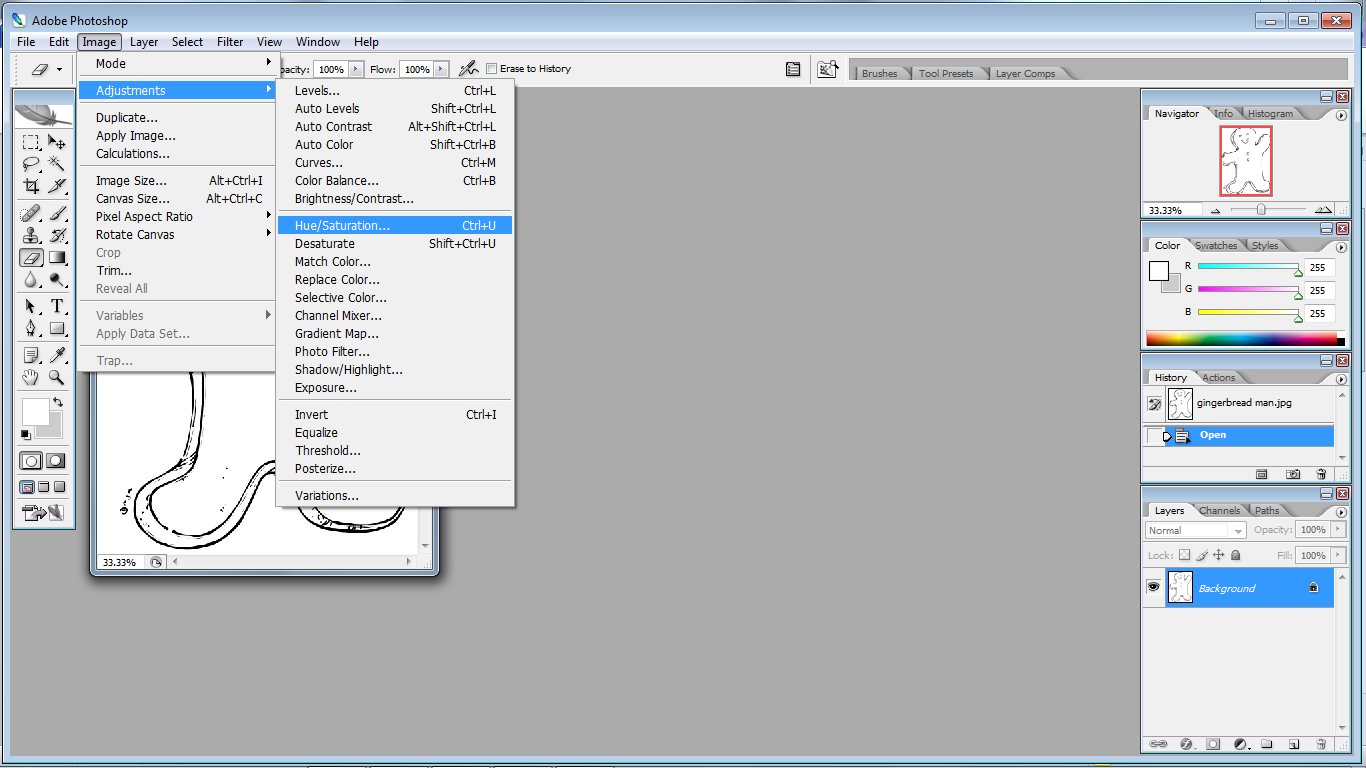
Hopefully your screen looks something like THIS!!! (see below) or else those pesky gremlins are at it again!
So In this screen there are quite a few things we can muck around with!! but the most important step is to PRESS THE COLORIZE BUTTON!!!! Which I have been ever so kind as to place a giant red dodgy looking arrow too AND highlighted in yellow in the picture below, so PLEASE don't tell me you cannot find it!! LOL
Now when you start to muck around with the values, you'll actually be changing your digital stamp!! :)
One last thing before we start mucking around with things. Just take your 'Saturation' slider and slide it ALL the way right!! OR type in 100 into the value box. This will make the next step easy for you to see the colours!!!
The first thing we will look at in this box is 'Hue'. Now Hue refers to exactly what COLOUR we want. There are two ways to change the colour in this instant, the first is by entering a number into the value box. I have placed in '126' and it's turned my little Gingerbread Man GREEN!!! Hopefully it did on yours too, if not make sure that the 'Preview' box is ALSO ticked!!
You'll notice that when you select a colour in Hue that the bottom strip (under the rainbow) will turn the corresponding colour!!!.
Now the second way you can your colour is by moving the slider, by clicking and dragging with your cursor. This will move the image through the range of colours and you'll see you image preview change in colour while your doing this.
Ok!!! Now we will play with the 'Saturation' of the image. Saturation refers to how much colour a colour contains!! I know.. sounds wonky.. but if we poured bleach over a colour, and stripped out it's colour we would be DE-SATURATING it!!! So before when I got you to put your slider at 100% it was so you were looking and working with a colour that was at it's 100% purest colour with NO de-saturation!!! So it's really up to you where you put this slider, and how you like your colours to be. Once again there is two options for changing the colour, the slider and the value box, just like before. Have a play around and see what you like!! Once again you can preview the colour changes on your digital stamp OR the colour strip UNDER the rainbow strip at the bottom.
The last change to make it so the 'Lightness'. This panel effects how much light particulars are distributed throughout your colour, lightening or darkening the image. Now the difference with this option compared to the others is that it effect the WHOLE image. While you won't notice is while you are make your image lighter......
as you can see by our little PURPLE DUDE!!!! when you make the image darker, this changes the BACKGROUND of the image too... So try and stay at 0 or above!! Unless you WANT a purple background!!! Once again, you can change this by the slider or the value box. :)
One important thing to note!!! The great thing about the values boxes... Once you have found a colour combo you like, such as this Sepia Tone!!! I have just created (not quite as funky as the purple!!) Write down these values in your colouring journal somewhere for safe keeping, or take a screen shot of the page for later reference, so that NEXT TIME!!! you want to do a Sepia Toned digi, all you need to do is enter these values into the boxes and you will get this EXACT colour combo every time. :) Which is always handy!!!
Now of course remember to SAVE your fancy creations. You should have already renamed it, so it doesn't save over your original digi image!!! and if not TUT TUT!!! *gives you the STINK EYE!!* LOL go rename it now and save your creations for later use.
I hope this has helped you out. Of course this is NOT the only way to change colours on Photoshop CS2, but ONE of the ways. I hope it makes sense and if not, feel free to leave a message for me and I'll see what I can do. :)
Thanks for popping by!!
Happy Stamping!!!
Xo
Subscribe to:
Posts (Atom)